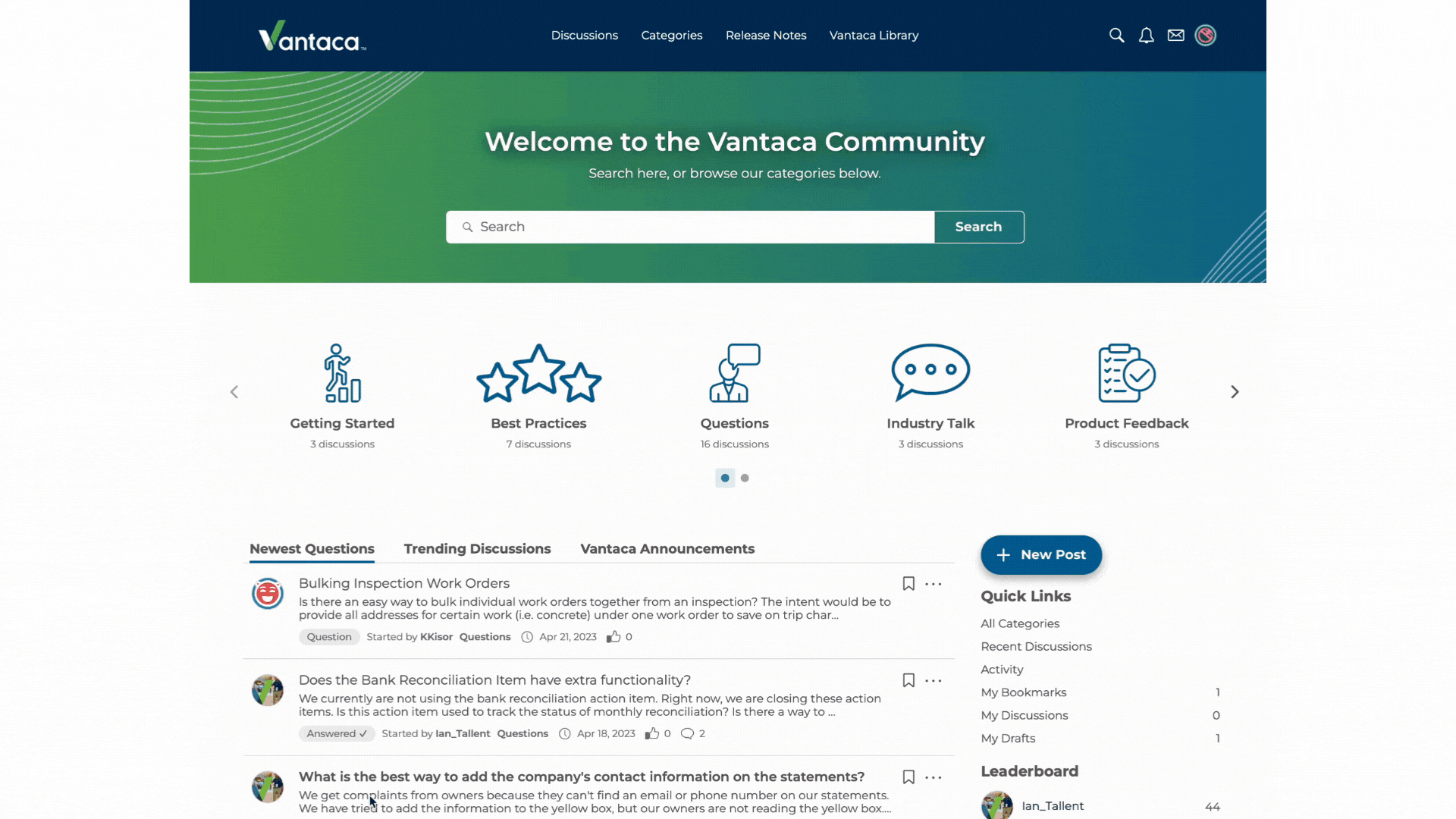Location Feature
One of the greatest parts of the Inspections component of Vantaca’s mobile app is the location feature. No more scrolling through a list to find which property you’re about to inspect – rather, if you have location services enabled on your device, the app will automatically pick up 5-10 properties closest to you so you don’t have to continually search while you’re working.
Filter Property Lists Your Way
There are also several ways to filter the list of properties you’re seeing so that community managers can fine tune their inspection process to their liking. They can choose to see all properties, only properties with open violations, open work orders or open ARC requests.
If a manager chooses to view the full list, it’s easy to see which properties have open violations and which ones don’t too. When you’re in a neighborhood viewing a list of nearby homes, you’ll see that some properties are listed in black while others are in red. If they’re in red, that means there’s an open violation. If you drive by a property listed in red and you don’t see that particular violation occurring anymore, you can go into that property, step it to resolved and click done – it will no longer appear in red.
Submitting Work Orders & Attaching Photos
Submitting work orders through the mobile app is a breeze as well. Not only for specific properties but for common areas too. When creating a new work order you can choose a service provider and input a description detailing the problem and the solution needed.
You can even attach your location meaning the app will drop a pin at your current location which will show the service provider exactly where service is needed if there are multiple similar areas within the association.
You can also take photos and attach them to work orders and violation letters via the mobile app. Keep in mind that if you’re planning to send a physical violation letter through the mail, only the last photo will get printed and the rest will go via email.
When you’re ready to submit everything, simply hit done! Violation issues will wait until you review them to submit; work orders, however, will be sent automatically.
Is your company’s property inspection process this simple? If it isn’t, shouldn’t it be? If you’re interested in learning more about Vantaca, schedule a demo today.